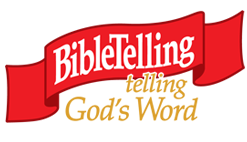How to access 260 simplified but accurate stories of the Bible in text, audio, and video formats. (PDF of this page for printing.)
1. Online (Read, Listen, Watch)
On your computer or mobile device web browser, navigate to the www.BTstories.com web site. This site includes text, audio, and video along with story insight videos, timelines, and maps to provide context to the stories.
2. Offline (Read)
A. Download the text of “All the Stories of the Bible” at https://www.bibletelling.org/downloads/ (Free).
B. Order a printed and bound copy of “All the Stories of the Bible.”
3. Mobile App (Listen, Read, Watch)
Available for iOS, Android, Amazon, and Windows Mobile platforms (phones and tablets). From your mobile device, go to get.theapp.co/547d.
After installing and launching the app, touch the “Podcasts” button at the bottom of the screen to select from 90-second or full-length stories. To listen to the stories offline:
– Select the desired episode (while connected to the internet)
– Select the 3 vertical dots at the lower right
– Select: Download
– Repeat for each episode desired for off-line listening
4. Podcast Players (Listen)
Choose one or more BibleTelling podcasts for your preferred platform/s:
A. Macs, iPhones, and iPads using iTunes
Click on the links below or search for “BibleTelling” in the Podcasts app:
90-second stories podcast
Full-length stories podcast
Mandarin stories podcast
B. PCs and mobile devices not using the iTunes store
Click on the links below to launch your MP3/Podcasts app (e.g., Podcast Addict). Or copy and paste these links into your Podcasts app:
90-second stories: http://www.bibletelling.org/podcastgen-2/feed.xml
Full-length stories: http://www.bibletelling.org/podcastgen-2-260-full/feed.xml
Mandarin stories: http://www.bibletelling.org/podcastgen-2-Mandarin/feed.xml
Podcast Settings
To listen to the stories in sequence and to be able to re-listen to a story, set the podcast settings in your player to:
– Play: Oldest to Newest
– Limit Episodes: Off
– Delete Played Episodes: Off
To download podcast episodes for listening offline (without an internet connection):
– Select the desired episode (while connected to the internet)
– Select: Save Episode
– Repeat for each episode desired for offline listening
5. MP3/Audio Players or CD Players (Listen)
Download either or both of the following (compressed/zipped) MP3 audio files to your computer. Clicking the links will download and decompress the files on your computer. Then move or copy the audio files to your MP3 player (or onto a blank CD).
90-second stories www.bibletelling.org/MP3-Zip/Archive90.zip (0.5GB)
Full-length stories www.bibletelling.org/MP3-Zip/ArchiveFull.zip (1.3GB)
Mandarin Language stories www.bibletelling.org/MP3-Zip/ArchiveMandarin.zip (1.3GB)